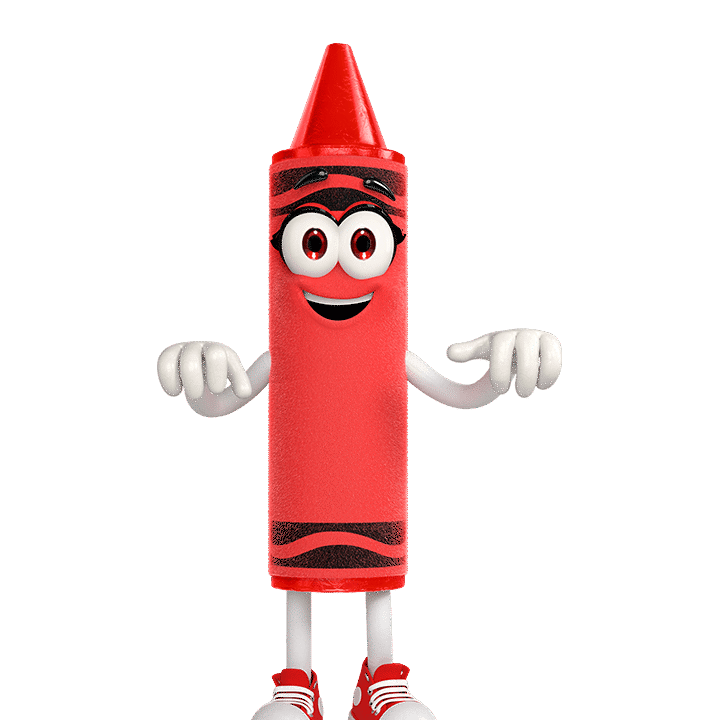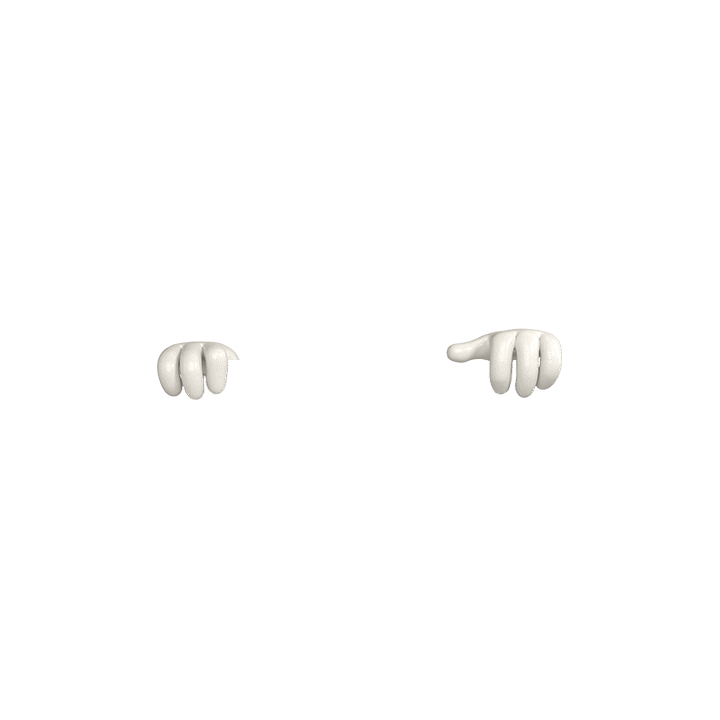If your Crayola markers have become dry because the marker caps were left off for a brief time, we have some suggestions that may help! To revive water-based markers, such as Crayola regular, washable, or Ultra-Clean markers, you can try dipping the tip in warm water for about 5 seconds. After recapping the marker, we suggest waiting 24 hours before trying the marker again. If Crayola Gel Markers seem dry after remaining uncapped, try rubbing the marker back and forth on the drawing surface several times. If the marker still doesn’t work, replace the cap for 2 – 3 hours and then try using it again. If unsuccessful, you can dip the tip in warm water for about 5 seconds. After recapping the marker, wait 24 hours before attempting to use the marker again. Visi-Max Dry Erase Markers and Take Note! Dry Erase Markers are not water-based like traditional Crayola markers, and cannot be revived if they are allowed to dry out.